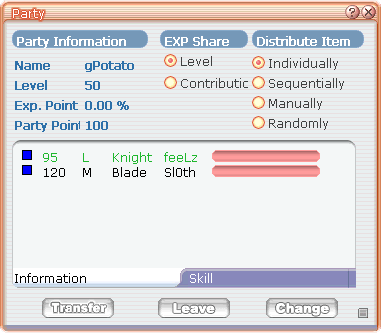Interaction
How to Attack Monsters.
If you place your cursor over a monster, the cursor will change to a sword icon. If you then click on the monster, you will attack. If you Ctrl + Click you will continuously attack the monster.
Lets Gain Experience and Items!
You will gain experience along with a possible item drop as a reward for defeating monsters. If you prefer a greater challenge, rare item drops and more experience, try defeating a boss monster
Advanced Skills to Help Defeat Monsters.
For a more convenient way to use skills, simply drag the skill to the hot key window and use F1~F9 for the assigned skills. With this, battles will be much easier.
Attacking
Attacking a Monsters :
Double click on a Monster to attack it. Hold down the CTRL key and click on a player to attack the player. (You can only do this on the Demian server, during PvP, and during Duels)
Using your Skill :
You can drag skills to the Hoy Key section of your toolbar to use them easier. Once they are in the Hot Key section you can use the F1 - F9 keys to activate the skills. (You can also place items in this section)
Action Slot Bar :
Certain skills will be shaped like puzzle pieces. These skills can only be used in sequence according to their shape and can only be used in the Action Slot section of your toolbar.
Beginning Middle End
Your Action Slot will look like this when there are not skills set to it.
The first piece of a combo attack.
Connect an appropriately shaped skill to continue the combo.
Place a final fitting piece to complete the combo.
A combo using all five Action Slots.
Partying
Party System :
You can create a Party by holding down the ALT key, clicking on a player, and selecting Invite to Join Party. You can also type PartyInvite followed by the name of the player in the Chat Box. (e.g. /PartyInvite Player 1) Messages from Party Members will show up as green in your Chat Box.
Party Window
This window can be accessed by pressing the P key or by opening the in game START menu and selecting Party Window.
Party Information:
Name : You can name your Party when it achieves Advanced Party status.
Level : This lists the current level of the Party you are in.
Exp. Point : Your party will gain a level when ever your Party Experience reaches 100%
Party Point : The amount of Points your party has will be listed here. Points can be used to use special party Skills.
Your party will gain points each time it reaches a new level.
Exp Share:
Level : If the Party Leader selects this option Experience will be distributed amongst Party member according
to their level.
Contribution : If the Party Leader selects this option Experience will be distributed amongst Party member according
to the damage that each member deals to Monsters. The more damage you do the more experience
you gain.
Distribute Item:
Individually : Items will be distributed according to the order Players joined the party.
Sequentially : Items are distributed to the characters in order.
Manually : All items will go to the Party Leader and the Party Leader will decide who gets what.
Randomly : Items will be distributed Randomly.
Party Tabs :
Transfer : Click the Player you wish to transfer Party Leadership to and click the Transfer button.
Leave : Clicking this button will cause you to leave the Party you are currently in.
Change : Once the Party reaches level 10 the Party Leader can click the Change button and turn the party into an
Advance Party. Advanced Party have more special skills than a normal Party.
Party Skills :
Trading
Player trading :
You can begin a trade with another player by holding down the ALT key, clicking on the player, and selecting Trade from the menu.
Trade Window:
Trading Information :
Trading Items : Drag any items you wish to trade into the Trade Window. If an X appears the item that you are
attempting to trade cannot be traded.
Trading Penya : Drag the bag icon to the Trade Window to trade Penya. Enter in the amount of Penya you wish to
trade.
Confirmation : Both players must click the OK button to confirm a trade. Double check everything before you
confirm a trade!